"Music"
Redmi Note 6 pro, camera review.
You guys knew this one was coming, right.
This is Sagar, and lets get started.
"Music"
Xiaomi has been crushing the camera game since the Mi A1.
Then we got the Note 5 pro which had an even better camera, followed by the amazing Mi
A2.
And with the Note 6 pro, we can only expect them to take this game even further.
These vertical dual cameras at the back, look exactly like the ones on the Note 5 pro and
the Mi A2 from the outside.
But inside, they are different sensors.
Main camera has a 12 megapixel sensor, with a wide F/1.9 aperture and a larger pixel size
of 1.4 micron.
Secondary camera has a 5 megapixel sensor, with F/2.2 aperture, and as in most budget
phones, this sensor is used for capturing the depth information for portrait shots.
You cannot switch between the two lenses while taking images or videos.
At this moment, video capture is limited to 1080p at 30fps, Xiaomi may add 4K video capture
with one of the future software updates, but if the past is any indication, we might not
see that update anytime soon.
Now, if you want to capture 4k videos, you can use apps like Open Camera.
There no OIS, but the 1080p videos are Electronically stabilised.
There is a dual LED single coloured flash, which sits between both the cameras.
Like the back, this time you get a dual camera setup at the front as well.
Primary camera has a 20 megapixel sensor, with F/2.0 aperture.
And the secondary camera has a 2 megapixel depth sensing sensor with F/2.2 aperture.
This secondary camera, helps you capture better portrait selfies.
Interface of the camera app is pretty similar to most of the recent Xiaomi phones.
You also get a manual mode where you can adjust various settings like White balance, Focus,
shutter speed and ISO according to your needs.
Now, before we get to the image and video samples, make sure to hit the subscribe button,
so you don't miss out, any of the amazing videos, coming up.
Daylight images are bright and crisp.
The 12 megapixel primary camera, captures lot of details in good lighting conditions.
Even as I zoom in, you can see that the image is holding up pretty well.
Colours look good, and the colour balance is accurate in most of its images.
Camera on this Note 6 pro can be easily compared with the Mi A2, which has got one of the best
set of cameras in sub 20,000Rs price range.
Dynamic range also seems to be pretty good for a phone of this price range.
Most of the phones in this price range, would just blow up the sun in the background, and
the wires at the front would be barely visible.
But the Note 6 Pro is doing pretty weak to keep the highlights under control in this
image.
You get a dedicated AI mode, which can detect the scene that you are shooting, and apply
some effects to enhance the images.
This feature is available on lot of the recent phones, and just like on those phones, I am
not too impressed with the AI mode on the Note 6.
In most of the cases, all it does is increase the brightness, and bring up the saturation
and sharpening.
You can get similar or sometimes better results just by turning on the HDR mode.
This is just my take on the AI mode, so I suggest you try and take a few images with
and without it on your phone, and then decide if you prefer to leave it on or off.
Note 6 Pro comes with Dual Pixel Phase detection, so it is much faster at focusing.
And here you can see that is it pretty quick at switching the focus from far to near objects.
Once it sets the focus on a particular object, the images turn out to be amazing, specially
the close up and macro shots.
Just look at how incredible these images are.
Thanks to a wide F/1.9 aperture, background is blurred out very nicely, making the subject
that you focus on, pop out.
It is so incredible to see budget smartphones taking images so good.
This means more and more people have the power to show their creative side with the images
they can take.
Coming to the portrait shots, this is where the secondary lens is put to work.
It is accurate at detecting the edges for the most part.
Even in tricky lighting conditions, it does well to differentiate the subject from the
background, and doesn't mess up the parts with hair or glass.
At least in the images that I have taken.
For the portrait images from the rear camera, you have the option to edit the amount of
blur in the background.
Head over to the gallery app, and select the portrait mode of your choice.
Then click on this icon at the top right, and it will take you into a portrait mode
editor.
Here you can not only change the amount of blur, but also add various light trail effects
to the background of your images like these.
There are various options to choose from, and once you select the one that you like,
You can either choose to save it as an image, or a small video file playing the effect like
this.
There are also studio lighting effects, but these can only be applied if you have faces
in the Portrait mode.
You can also slide your finger around to change the position of the lights or the shadows
on your subject.
These are some really cool features, and they work really well on the Redmi Note 6 Pro.
I also love to take portrait images of objects, and this phone is great at doing that.
It does extremely well to separate the subject from the background, even if it has complex
edges like these.
Many phones are good at this, but they struggle a bit with objects having complex edges, or
with glass objects.
But the Note 6 Pro is performing excellent with these kind of objects as well.
It struggled a bit when I tried to take this image, but it still did a good job when compared
to most other phones.
Moving to lower lighting situations, it still captures good colours.
Noise levels are kept in check while capturing these images, just after the sun has gone
down.
I tried to take couple of images with AI mode after the sun went down.
One with the AI mode is brighter, and may be better to look at, but it also brought
up some noise in the image.
Here is another set of images.
While many people might prefer the brighter image with the AI mode turned on.
I actually prefer the one with AI turned off, as it shows the actual light, and colour of
the scene.
And I was looking to capture the reflection of beautiful colour of the sky, on the glass
panels of the building.
It looks much better on the darker image, to me.
Coming to even lower lighting situations, Note 6 Pro, manages to keep most of the details
in the shot.
These images are not as detailed or sharp as the daylight images, but they are definitely
better that the Redmi Note 5 Pro.
It keeps the exposure level under control, so even the part of the image with direct
light, are not over exposed, in any of these shots.
There is no Optical image stabilisation, so the shutter remains open for more time to
gather more light.
But even then you wont see much noise, too many blurry images from this phone.
And if you zoom in, you can see that text is also readable.
The 20 megapixel front facing camera can take sharp and detailed selfies.
You get the AI and HDR mode on the front facing camera, so you can take better looking selfies
in almost all lighting situations.
And now we also have a secondary camera at the front, to help with portrait selfie.
These images are bright, sharp and the blurring algorithm again does a very good job.
The secondary lens seems to be working really well, because this phone does a very good
job of separating the subject from the background, in these portrait selfies as well.
Even with a bright background, it wont mess up parts of your hair, ears or glasses.
Here is a video sample from the front facing camera of the Redmi Note 6 Pro.
You can see how it handles the exposure of the background, and overall colours of the
scene.
Videos from the front facing camera don't get electronic stabilisation, so the videos
turn out to be a bit shaken, if you move around a lot.
You can shoot 1080p videos, and these videos are super smooth, thanks to EIS.
Just like on the Note 5 Pro, in these early days, you cannot shoot 4k videos with the
native camera app on the Note 6 Pro as well.
You can use 3rd party apps like Open Camera, but I don't understand why Xiaomi did not
add this feature to begin with.
You can take 720p slow motion videos.
I would have preferred if we got to shoot 1080p 60fps videos instead of this.
So as we saw from these image and video samples, we have a great set of cameras on this Redmi
Note 6 pro.
This can very well be on its way to be one of the best camera on any smartphone in under
15,000Rs.
If you are looking to buy a smartphone at around 15000Rs, and want to have it a very
good camera, look no further than the Redmi Note 6 Pro.
I am planning to compare these cameras with the ones on the Mi A2 and the POCO F1 very
soon, so make sure you keep an eye out for those videos.
Looking at these image and video samples, What are your thoughts about the camera of
the Redmi Note 6 Pro?
Let me know in the comments section.
That is it for this video guys, Please hit the like button if this video helped you,
and subscribe to the channel for more quality tech videos like this.
You can also check out some of the other videos from this channel.
This has been Sagar, and I'll catch you guys in the next video, Take care.
 For more infomation >> 2019 BMW K1600B White Edition Released | 2019 BMW K1600B White 6 Cylinder 1649cc | Mich Motorcycle - Duration: 2:06.
For more infomation >> 2019 BMW K1600B White Edition Released | 2019 BMW K1600B White 6 Cylinder 1649cc | Mich Motorcycle - Duration: 2:06. 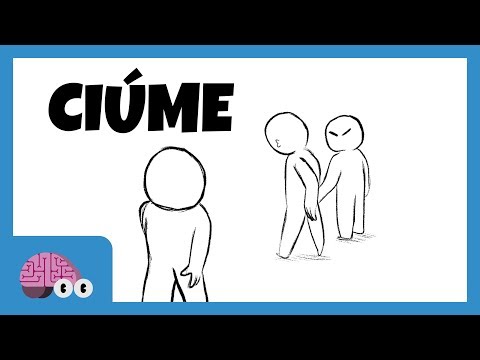 For more infomation >> Ciúme - Duration: 5:23.
For more infomation >> Ciúme - Duration: 5:23. 


 For more infomation >> Martha and Donald - Happy Family - Cartoon For Kids - Episode 2 (Magic Telescope) - Duration: 1:32.
For more infomation >> Martha and Donald - Happy Family - Cartoon For Kids - Episode 2 (Magic Telescope) - Duration: 1:32.  For more infomation >> First Alert Weather - Duration: 2:35.
For more infomation >> First Alert Weather - Duration: 2:35.  For more infomation >> No Graphics for 5 AM Newscast - Duration: 1:37.
For more infomation >> No Graphics for 5 AM Newscast - Duration: 1:37.  For more infomation >> Nghị lực sống của một cô giáo. Chuyện Tâm Linh - Duration: 6:13.
For more infomation >> Nghị lực sống của một cô giáo. Chuyện Tâm Linh - Duration: 6:13.  For more infomation >> Ludo Plus New Ludo Game 2018 Game Play - Duration: 10:00.
For more infomation >> Ludo Plus New Ludo Game 2018 Game Play - Duration: 10:00.  For more infomation >> Cười bò khi Trường Giang Trấn Thành dựa hơi Nhã Phương Hari Won chặt chém nhau ở Thách Thức Danh Hài - Duration: 10:05.
For more infomation >> Cười bò khi Trường Giang Trấn Thành dựa hơi Nhã Phương Hari Won chặt chém nhau ở Thách Thức Danh Hài - Duration: 10:05. 

 For more infomation >> Возвращение 2.0 - Альтернативный Баланс #15 Освобождение рабов - Duration: 41:06.
For more infomation >> Возвращение 2.0 - Альтернативный Баланс #15 Освобождение рабов - Duration: 41:06. 

Không có nhận xét nào:
Đăng nhận xét