You want to know more about search volume on YouTube, right?
Well, there are many different keyword tools that give you search volume for a YouTube
keyword.
But so many choices.
Which of these should you use?
Let's have a closer look.
There are these tools that give you an estimate using public YouTube statistics.
They give you a great rule of thumb to work with but keep in mind that they do not have
actual search volume data.
Then there are these tools that use Google search volume data.
They are great because they have real search volume data but keep in mind that Google is
not the same as YouTube.
Search behavior is different on both search engines.
For example, if people want to find out more about a car then watching a video on YouTube
makes more sense.
And if they actually want to buy the car then searching for a dealership on Google makes
more sense.
Two search engines for different purposes really.
Ok, then we have one single tool that actually has real search volume for YouTube.
Google Trends.
Seriously, that is the only tool that has search volume data for YouTube.
YouTube does not share this data with anyone else.
However, Google Trends does not show you precise search volume numbers.
One hundred just means that this is the highest search volume seen for this search term.
Only if you compare two search terms then you can see which one has more search volume.
So it's not perfect for our SEO purposes but I am glad that we have it.
And finally, there are the search bar suggestions.
These are something special.
And I will talk about them in a minute since they are really useful.
But back to the question: Which tool should you use to determine the
search volume?
Okay.
You start your research with a search term.
A keyword.
Now you want to know how much search volume it has, right?
Step 1 is to use the search bar suggestions to find out if the search term is commonly
used.
You may find out that it is not.
Then you have to look for a different search term.
No use to optimize your video for a search term that no one is searching, right?
But if the search bar suggestions tell you that it is indeed a commonly used search term
then go ahead.
But before I explain you how to use the search bar suggestions let me complete these steps.
So the next step would be to look at Google Trends.
Although this tool has "trends" in its name, for our purposes it is useful to see
if the search volume has an all time high.
Like here for example.
This would be an evergreen topic.
People are searching for "how to tie a tie" all the time.
Truly evergreen.
Btw, make sure to select "YouTube Search" here to look at YouTube search volume.
So if you are not sure if your search term is searched all the time then use Google Trends
to verify that.
And depending on what it says you may look for a different search term or go for it.
But if you already know that it is the case then you may just skip Google Trends and proceed.
Next up is using one of the additional tools to make your final decision.
So at this point you have multiple search terms that you consider targeting, consider
optimizing your video for.
But which search term should you choose?
Well, here is where the other tools become useful.
But big question: Which type of tool should you use?
The ones which estimate search volume on YouTube?
Or the ones that give you actual search volume on Google?
Well, it depends on your niche.
Do you believe that the search behavior for your niche is the same on YouTube and Google?
If yes, use one of these tools.
If no or when in doubt, use one of those tools.
Haha, sorry my friend.
It's a mess, right?
So many different tools.
But you know, that's how it is.
I also wish there was one tool that has actual search volume for YouTube.
But since there is none, we have to work with what we got.
And you may wonder why I added the search bar suggestions as step 1.
After all we could just always skip Google Trends and choose one tool in step 3 and use
only this one.
Well, I am sorry to say that but all these tools have their flaws.
They can fail us.
So we need the combination of the tools to get a dependable search volume for our search
term.
And for that reason I am helping you with all three steps with Morningfame.
It uses the search bar suggestions, Google Trends and a YouTube estimate.
It's not that complicated in the end.
Let me show you.
Here in the Morningfame keyword research tool you enter a search term.
Step one, check this symbol.
It has a red cross.
So that's a no go at step one.
Let's try another search term.
Green check.
Excellent.
That's a commonly used search term.
Onto step 2, let's quickly check if this one is an evergreen.
On Morningfame just click this Google Trends button here.
And yes, looks good.
Let's go ahead with this search term.
As I said, step 3 is all about comparing a bunch of search terms that all have passed
steps 1 and 2.
So you see Morningfame's search volume estimate here.
And now we can compare two search terms and their search volume by clicking the "Compare
with..." button.
Here you go.
This one has a higher search volume.
By the way, you can double check your decision by clicking the Google Trends button here.
Nice, right?
Here you see as well that the blue search term has a higher search volume.
Ok, that's the three steps to find search volume on YouTube.
But wait a moment.
What is it about the search bar suggestions?
Morningfame uses them automatically for you and shows the green check or the red cross.
But how does this work actually?
Let me show you.
The green check means that the search term has a minimum amount of search traffic.
So that's good to know because if you get a red cross then it is likely that people
are not searching for it.
This is critical to know because you wouldn't want to optimize your video for a search term
that no one is using, right?
Behind the scenes Morningfame is using the search bar suggestions.
And you can actually do it yourself easily.
It's convenient to have Morningfame do it for you but now I wanna show you how you can
do it yourself.
Let's go over to YouTube.
And let's say we have the search term "how to tie a tie".
We already know that this is a commonly used search term.
But look closely.
When I start entering this search term into the search bar then...
"how to tie" space.
See that!
It is already suggesting "how to tie a tie" because it is predicting that you want to
enter this search term.
Predicting.
That's the important word.
The search bar suggestions are predicting what you want to enter.
Very likely you want to enter "how to tie a tie" here.
A little less likely but still very likely you may want to search for "how to tie a
bow tie".
But how does YouTube know that?
How can it predict what you want to search?
Quite simple actually: It looks at what people searched in the past.
It looks at the actual search volume.
YouTube has the search volume of course.
It's not sharing the search volume with us but through the lens of these suggestions
we get a peek of what people commonly search for.
You know internally YouTube knows all the search terms that begin with "how to tie".
And it has their search volume numbers.
Then it chooses the ones with the highest volumes and shows them in the suggestions.
Let's try another search term: "grow a youtube channel".
But wait.
I don't enter the full search term.
I enter everything except the last word.
So "grow a youtube" space.
And here we go: "grow a youtube channel" is shown in the suggestions.
That means it is a commonly used search term.
Green check.
Morningfame does the same thing.
It enters the search term except the last word.
And if the full search term shows up in the suggestions then it shows a green check.
Otherwise it shows a red cross.
But why should we not enter the full search term?
Well, I said in the beginning that the search bar predicts what you want to enter.
Look.
It even says "search predictions" here.
And that prediction only happens when you enter just part of the search term.
If you already entered the full search term then there is nothing to predict anymore,
right?
And we want to make use of that prediction.
It is super important.
Let me explain why.
Here we have a slightly different search term: "growing a youtube channel 2018".
We enter the full search term and get these suggestions.
The problem is now that YouTube looks at all search terms that begin with "growing a
youtube channel 2018".
And it only has these five search terms.
So it shows them in the suggestions even though they may have very, very low search volume.
Because there are just no other search terms that are similar.
But look at what happens when we enter the search term expect the last word.
Without "2018".
Look at that.
"growing a youtube channel 2018" does not show up.
We have "in 2018" but not with only "2018".
Since we only entered "growing a youtube channel", well, YouTube has many more search
terms to choose from now.
And it suggests those that have the highest search volume.
Our original search term "growing a youtube channel 2018" just doesn't make it.
The other search terms are more commonly used, have higher search volume.
And that is why we must not enter the full search term.
This way we cleverly use the prediction of the search bar suggestions to get a peek into
the search volume it has under the hood.
So when you enter a search term then enter it slowly.
For example, let's check if "search bar suggestions" is a commonly used search term.
We enter "search" space.
It doesn't show up.
Now "bar" space.
Still doesn't show up.
Okay, very slowly.
"s" Nope.
Doesn't show up.
Now "u".
Bingo.
It now shows up.
But mmh.
Is it a commonly used search term?
This is actually a gray area.
We already entered most of the search term and YouTube has only 3 suggestions at this
point.
So it is not very commonly used.
Otherwise it would show up earlier when we entered less of the search term.
But since we didn't enter the full search term it was predicted.
A prediction took place to a certain extend.
So people do search this search term.
But not that many.
Okay, in these special cases use your human intuition to say if it is commonly used or
not.
In this particular case I decided that it is not commonly used and that I do not optimize
this video – the one you are watching right now – for this search term.
I mean the search term would be a good fit for this video, right?
But I chose to go for "how to find search volume on youtube" instead.
This search term already shows up when I enter just "how to find search v".
Here it is very clear that we have a commonly used search term.
And of course, Morningfame shows a green check for it.
Alright, I hope this helps!
But keep in mind one important thing: Make sure to only consider search terms that
have low enough competition.
If you have a search term with high search volume but at the same time it is too competitive
for your channel then your video won't rank and you don't get any of that search traffic.
So step 0 is to find a search term that is not too competitive.
If you want to learn more about how you can find those low competition search terms then
check out this playlist.
It contains all the tips I have that are particularly useful for small channels because small channels
cannot beat a lot of competition yet.
Cheers my friends.

 For more infomation >> Music & The Spoken Word - Live Stream November 4, 2018 - Duration: 1:10:37.
For more infomation >> Music & The Spoken Word - Live Stream November 4, 2018 - Duration: 1:10:37. 
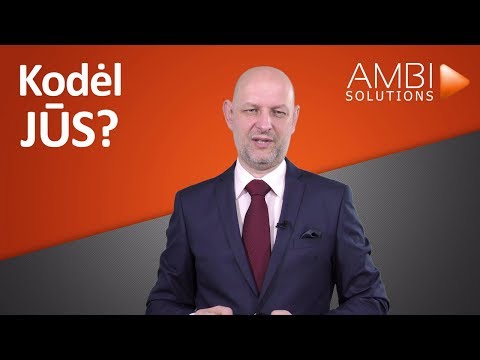 For more infomation >> Video kontaktų formoje | Video gamyba - AMBIsolutions - Duration: 2:41.
For more infomation >> Video kontaktų formoje | Video gamyba - AMBIsolutions - Duration: 2:41.  For more infomation >> Ponto de fuga - Verônica Ferriani | Aquário (Álbum Visual) - Duration: 2:47.
For more infomation >> Ponto de fuga - Verônica Ferriani | Aquário (Álbum Visual) - Duration: 2:47. 

 For more infomation >> 🔴 𝗡𝗜𝗩𝗜𝗥𝗢 - 𝗗𝗮𝗻𝗰𝗶𝗻' 𝗦𝘂𝗿𝗿𝗼𝘂𝗻𝗱 𝗢𝗿𝗶𝗴𝗶𝗻𝗮𝗹 𝗠𝗶𝘅 (𝗦𝗨𝗕𝗧𝗜𝗧𝗟𝗘𝗗 𝗜𝗡 𝗦𝗣𝗔𝗡𝗜𝗦𝗛) - Duration: 3:35.
For more infomation >> 🔴 𝗡𝗜𝗩𝗜𝗥𝗢 - 𝗗𝗮𝗻𝗰𝗶𝗻' 𝗦𝘂𝗿𝗿𝗼𝘂𝗻𝗱 𝗢𝗿𝗶𝗴𝗶𝗻𝗮𝗹 𝗠𝗶𝘅 (𝗦𝗨𝗕𝗧𝗜𝗧𝗟𝗘𝗗 𝗜𝗡 𝗦𝗣𝗔𝗡𝗜𝗦𝗛) - Duration: 3:35. 
Không có nhận xét nào:
Đăng nhận xét