What's happening ladies and gentlemen,
this is Minh from Architecture Inspirations.
Today I'm going to show you 10 tips
for creating Architectural Renderings in Photoshop.
Let's get started.
1. Use Layer Masks
So what is Layer Mask?
It is a non-destructive way
to control the transparency of your image.
That means that you can hide parts of the image
without truly deleting it,
so you can recover it any time you like.
For example, here I have an image,
but I don't really like the background.
So I can go down and click here to add a layer mask.
Now, with the mask selected,
I can press B to use the Brush tool,
and paint black on the part that I want to hide.
If I press X,
then the foreground and blackground color will switch,
and now I can paint white
on the part that I want to make visible.
There we go.
You can see that this area is now transparent.
So I can import a new background
and place it under the original image like this so.
Now I can press V to use the move tool
to position my image,
or press Control+T to transform it however I want.
The cool thing about Layer Mask
is that you can always go back and adjust it
by painting black or white on the mask.
When using the brush tool,
you can Hold Alt and drag the right mouse button
up and down to change the hardness,
and drag left and right to change the size
A faster workflow is that
you can make a selection before adding the layer mask.
For example, if I want to replace the sky,
first I can select it using the quick selection tool
Now click on this button to add a layer mask.
As you can see,
it actually remove everything else except the sky,
and that's not what I want.
So with the layer mask selected,
I can press Ctrl+I to invert the layer mask.
and now the sky is invisible
so I can add a new sky like so.
Note that you can Shift and Left Click
to disable and enable the layer mask
to see the before and after.
Ultimately, Layer Mask is perhaps the most fundamental
and powerful tool in Photoshop.
Using layer mask will give you
a lot of control over your image
2. Adding Grass
If you don't want to render 3D grass,
then you can always add it in Photoshop.
Here I have a base render image,
and I'm going to add a grass texture on top of it.
I'm going to turn this layer off for now,
then make a selection of the grass area
using the lasso tool.
Then I'm going to turn the other layer back on,
make sure that this layer is selected,
and then click here to add a layer mask.
Now I want to transform this image to make it fit better,
but you can see that the layer mask
will also move and transform with it,
and this doesn't look right.
So I'm going to click here
to unlink the layer mask from the image.
And now I can freely transform the image
without affecting the layer mask like so.
Then I can always link the two images again if needed.
That looks good so far, but it looks a little flat.
So I'm going to use the clonestamp tool,
right click and select the grass brush.
Then I'm going to hold down Alt
and left click on the part of the image
that I want to use as the sample.
Next, create a separate layer for the grass brush parts.
Now I can paint like this
to create grass blades along this edge.
3. Adding Cutouts
Adding cutouts such as people and trees
is a great way to make your render look more lively.
Just import PNGs of people and trees that you want,
and transform them to make them fit in with your scene.
Layer mask is also useful for creating your own cutout
from a normal image like this.
After adding a cutout, you need to add the shadows.
The easiest way to add a shadow
is to create a copy of that cutout.
I can do that by holding down Alt and left click
then drag it to duplicate,
and move it below the original image.
Then I'm going to press Ctrl+T to transform it
I can also right click and click here to distort the image
Now I can transform the image like so.
Remember to pay attention to
the direction of the light source in your render.
Next, I'm going to Rasterize this layer,
and then press Ctrl+U to bring up Hue and Saturation
Now turn the lightness slider down like so.
If that's too dark,
then you can decrease the opacity of the shadow here.
You can also blur it using the Gaussian Blur filter
Or even add a layer mask
to fade out the shadow like so.
Pretty cool huh?
4. Adding Textures
Adding textures is essential for creating a good render.
When adding materials,
it's a good a idea to use seamless textures
so you can make copies and tile the texture like so.
You can do it by using the move tool
and hold down Alt then drag to duplicate.
However, there's a faster way to do it.
First, open up your seamless texture in Photoshop.
Then go to Edit - Define Pattern, then press Okay.
Now in the other Photoshop file,
go down here and click this button,
then go up to Pattern
and choose the Pattern that you just created.
Here you can set the scale to whatever works best
As you can see, this is a lot faster
than copying the image again and again.
If you make a selection before creating the Pattern,
then it will automatically mask it for you.
However, notice that you cannot Transform the pattern.
So here's what you need to do.
First, create a duplicate of this layer.
Then delete the layer mask.
Now right click and convert it into a Smart Object
Then you can drag the layer mask
from the previous layer to the new one.
And now you can delete the extra layer
Now you can unlink the layer mask from the image,
and transform the image however you like.
5. Use Render Elements
Some rendering software has the ability
to produce render elements.
Render Elements
(also known as Render Channels or Render Passes)
are a way to separate the different parts of a rendering
such as diffuse, material ID, reflection, etc.
These are very powerful images that you can use
to composite your rendering in post production
softwares like Photoshop.
So before Rendering your image,
make sure that the render elements
will be exported as well.
For example, in Vray for Sketchup,
you can find them in the settings tab
click this arrow to see more options,
and expand the Render Elements rollout
and add whichever elements you want.
In Enscape for Sketchup,
you can find them in the settings window, on the Capture tab.
And check this box
to export the Material ID and Depth channels
And in Lumion, you can choose which elements
you want to export before rendering the image.
Regarding how to use the render elements,
I have already created a more in-depth video on that
so you can learn more about it there.
6. Adjustment Layers
Now that your image is almost done,
it's time to make some adjustments.
Instead of using adjustments on the menu bar,
you should use the adjustment layers
by clicking on this button down here.
These adjustment layers include Curves,
Levels,
Color Balance,
Brightness, etc.
These are great for refining the look of your image.
You can also apply the adjustment to a specific layer
or group of layers
by holding down Alt and left click to clip it.
Instead of using these adjustment layers,
you can also use Camera Raw Filter.
To do that, first, select the top visible layer
and press Ctrl+Alt+Shift+E
to flatten all the images to a new layer.
Then I'm going to right click
and convert it into a smart object.
Now I can go up here, and apply a camera raw filter.
Then I can make adjustments here.
Since this is a smart object,
the camera raw is converted into a smart filter,
this means that I can always go back
and edit it whenever I want.
7. Adding Effects
In the past, I've shown you multiple effects
to make your render look better.
Such as bloom effect, lens flares, etc.
If you want to learn how to do those effects,
then watch my Photoshop playlist
But in this video, I'm going to show you another effect
called the Bokeh effect.
First, go on google and find a Bokeh texture.
Then just download one that you like,
bring it into Photoshop,
Now we're going to change the blend mode to overlay.
If that's too much, then just reduce the opacity.
You can try other blend modes as well.
And you can also transform it
or use layer mask to remove parts of it if you like.
Pretty cool huh?
8. Use Plugins
So I've mentioned Nik Collection
multiple times in the previous videos,
but if you look it up, it's actually not free anymore.
If you want to find the free version,
then you have to download an older version,
specifically version 1.2.11.
I will leave the link in the description box below
so you can download it.
After you installed this, it should work perfectly fine.
Another plugin for is called On1 Effects.
It's actually not free
But if you follow this link you can get it for free.
I'm not sure when it will expire
so make sure to get it quick.
I haven't used with this plugin much
but it seems like there are lots of options
for adding styles to your image,
quite similar to Nik Collection.
So test it out and see what you can come up with.
9. Keep Your File Organized
If you work with Photoshop,
you will notice that the file will get messy really quickly,
so it's a good idea to keep your file organized
by naming and grouping your layers correctly.
Here is how I do it.
I group each section of the image by its category.
You can do that by selecting the layers in that category,
and press Ctrl G to group them.
Then you can rename it accordingly
From bottom to top, my categories are Background,
Render Files, which is where I place my base renders,
Ground Planes, for any texture or images on the ground,
Entourage, which contains my cutouts
such as people and trees.
Final Edits, this is where I use Adjustment layers
and Camera Raw filter.
Then Finally there's the effects group
which contains layers for lens flare,
bokeh effects, or styles that I use from plugins.
You can also right click each group and assign a color
so you can easily differentiate between the categories.
Remember that this method is the most useful
when you implement from the start.
The last and most important tip is Resources.
To create renders in Photoshop, you need resources
for backgrounds, textures, cutouts, etc.
For stock photos or backgrounds,
I usually go to Unsplash or Pexels.com
These websites are also royalty free
so you can use their images for any purpose.
For cutouts, here are some great websites
And for textures, you can check my video on that topic.
You can also check out our community website,
archinspirations.club
It's where I share tons of free resources
such as cutouts, textures,
but also HDRIs and 3D models.
And those are all the tips
for Architectural Renderings in Photoshop.
If my workflow was too fast for you,
or if you're still a beginner,
then I suggest you take a look at these courses on
Skillshare.com,
who is also the sponsor of today's video.
Skillshare is a learning community
with over 22,000 classes in design,
photography, and more.
The premium membership will get you unlimited access
for less than 10 dollars per month.
But as part of this sponsorship,
Skillshare has set up a 2-month trial
for the first 500 people who sign up,
so you can watch all of the courses completely for free.
If that's something you're interested in,
then go to this link here.
I will leave the link to the courses I mentioned earlier
If you're new to Photoshop, then watch this course
on the Fundamentals of Photoshop.
If you want to add some styles to your render,
then check out this course on Color Grading.
There's also a course on creating a Rendered floor plan.
That's all for today guys,
leave a like if you enjoyed the video
and comment below if you have any questions.
Stay inspired guys, and I will see you,
next time ;)

 For more infomation >> Top 100 Most Beautiful Gardens In The World | Garden Ideas - Duration: 12:44.
For more infomation >> Top 100 Most Beautiful Gardens In The World | Garden Ideas - Duration: 12:44. 
 For more infomation >> Manifest - The Passengers Are Called (Episode Highlight) - Duration: 3:06.
For more infomation >> Manifest - The Passengers Are Called (Episode Highlight) - Duration: 3:06.  For more infomation >> Season Three First Look | STAR - Duration: 1:49.
For more infomation >> Season Three First Look | STAR - Duration: 1:49. 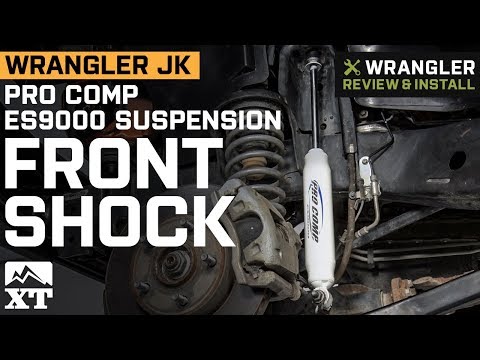
 For more infomation >> For Sure ft. Take 3 | Season 3 Ep. 1 | STAR - Duration: 2:02.
For more infomation >> For Sure ft. Take 3 | Season 3 Ep. 1 | STAR - Duration: 2:02. 
 For more infomation >> "My Type" Lyric Video | Season 3 | STAR - Duration: 1:14.
For more infomation >> "My Type" Lyric Video | Season 3 | STAR - Duration: 1:14.  For more infomation >> Maddie Takes Her First Call | Season 2 Ep. 2 | 9-1-1 - Duration: 1:50.
For more infomation >> Maddie Takes Her First Call | Season 2 Ep. 2 | 9-1-1 - Duration: 1:50. 


 For more infomation >> Preview: Don't Miss A Single Episode | Season 3 | LETHAL WEAPON - Duration: 0:46.
For more infomation >> Preview: Don't Miss A Single Episode | Season 3 | LETHAL WEAPON - Duration: 0:46.  For more infomation >> "Endlich in Sicherheit" - Zivilisten fliehen über Korridor aus von Terroristen besetztem Idlib - Duration: 2:57.
For more infomation >> "Endlich in Sicherheit" - Zivilisten fliehen über Korridor aus von Terroristen besetztem Idlib - Duration: 2:57.  For more infomation >> New Suzuki GSX-R300 Sportbike Launched in 2019 | Mich Motorcycle - Duration: 2:06.
For more infomation >> New Suzuki GSX-R300 Sportbike Launched in 2019 | Mich Motorcycle - Duration: 2:06.  For more infomation >> I Feel Bad - Everyone Needs Emet (Episode Highlight) - Duration: 2:12.
For more infomation >> I Feel Bad - Everyone Needs Emet (Episode Highlight) - Duration: 2:12.  For more infomation >> אמירותיו של המשיח של אחרית הימים | 'למי אתם נאמנים?' - Duration: 16:13.
For more infomation >> אמירותיו של המשיח של אחרית הימים | 'למי אתם נאמנים?' - Duration: 16:13. 
Không có nhận xét nào:
Đăng nhận xét