Today The Search Engine Google is showing a Doodle for Dr. Govindappa Venkataswamy.
Google celebrate Dr. Govindappa Venkataswamy's 100th Birthday in a few countries with a doodle.
Govindappa Venkataswamy was born on 1st October 1918.
He was a visionary Indian ophthalmologist who dedicated his life to eliminating needless
blindness.
He is the founder and former chairman of Aravind Eye Hospitals, the largest provider of eye
care in the world.
He is best known for developing an innovative high quality, high volume, low-cost service
delivery model that has restored sight to millions of people.
Since inception, Aravind Eye Care System (a registered non-profit organization) has seen
over 55 million patients, and performed over 6.8 million surgeries.
Over 50% of the organization's patients pay either nothing or deeply subsidized rates.
Revenues from patients who choose to pay subsidize care for the rest.
Aravind regularly runs a surplus primarily through earned revenue from patient services,
and does not solicit donations for its core activities.
Its scale and self-sustainability prompted a 1993 Harvard Business Case Study on the
Aravind model that is still in use.
Dr. Venkataswamy (known as Dr. V) was permanently crippled by rheumatoid arthritis at age 30.
He nonetheless trained as an ophthalmologist, and personally performed over 100,000 successful
eye surgeries.
As a government servant he helped develop and pioneer the concept of eye camps and received
a Padma Shri award from the Government of India in 1973. in 1976, at the age of 58,
he retired from government service and founded Aravind in Madurai, Tamil Nadu along with
his four siblings and their spouses.
The hospital began as an 11-bed clinic that operated out of a rented house.
Today, the Aravind Eye Care System includes a network of 7 tertiary care eye hospitals,
4 secondary eye care centers, and 70 primary eye care centers in South India.
In 1992, Dr. V and partners of Aravind founded Aurolab, an internationally certified manufacturing
facility that brought the price of the intraocular lens down to one-tenth of international prices,
making it affordable for developing countries.
Today, Aurolab manufactures ophthalmic pharmaceuticals, instruments and equipment, in addition to
intraocular lenses, and exports to 120 countries worldwide.
In 1996, under Dr. V's leadership, the Lions Aravind Institute for Community Ophthalmology
(LAICO) was founded.
LAICO is a training and consulting institute that has helped replicate the Aravind model
in 347 hospitals across India and 30 other developing countries.
Over his lifetime, Dr. V built a wide network of partnerships with institutions in India
and abroad that continue to work with his organization.
Over 35 members of his extended family, including more than 25 eye surgeons across three generations
of his family, work at Aravind.
Dr. V was a disciple of spiritual teachers Sri Aurobindo and Mirra Alfassa (The Mother).
In his words: "Aravind Hospital aims at bringing higher consciousness to transform
mind and body and soul of people.
It is not a mechanical structure repairing eyes.
It has a deeper purpose.
It is not about buildings, equipment, money or material things, but a matter of consciousness."
His life work is documented in a film and book, both titled Infinite Vision.
He died on 7 July 2006.
 For more infomation >> Dota 2 Tricks: 1 lvl HOOK = FIRST BLOOD! - Duration: 3:16.
For more infomation >> Dota 2 Tricks: 1 lvl HOOK = FIRST BLOOD! - Duration: 3:16. 

 For more infomation >> Anh"Già Xưa"Bắt Cặp Rắn Hổ Trâu(hổ hèo)Nhờ học Theo Võ Minh Phụng|MTPL - Duration: 16:08.
For more infomation >> Anh"Già Xưa"Bắt Cặp Rắn Hổ Trâu(hổ hèo)Nhờ học Theo Võ Minh Phụng|MTPL - Duration: 16:08.  For more infomation >> JakkHammer47 - Mankind Fall (feat. Alex Abel) [ Official Music Video ] - Duration: 9:00.
For more infomation >> JakkHammer47 - Mankind Fall (feat. Alex Abel) [ Official Music Video ] - Duration: 9:00.  For more infomation >> 仮想通貨リップルがビットコインをついに抜く!?仮想通貨市場がXRPに期待!今後のRipple予想とは?年末にかけ爆上げ!?上がらないは嘘?暴落下落気味だったリップル最新ニュース!最前線暗号通貨最新情報 - Duration: 4:45.
For more infomation >> 仮想通貨リップルがビットコインをついに抜く!?仮想通貨市場がXRPに期待!今後のRipple予想とは?年末にかけ爆上げ!?上がらないは嘘?暴落下落気味だったリップル最新ニュース!最前線暗号通貨最新情報 - Duration: 4:45. 


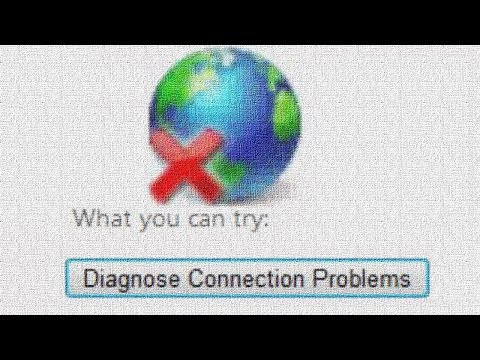
 For more infomation >> Dīgha Nikāya_ Brahmajala Sutta .Buddhist Teachings - Duration: 1:28:22.
For more infomation >> Dīgha Nikāya_ Brahmajala Sutta .Buddhist Teachings - Duration: 1:28:22. 
 For more infomation >> Grande Fratello Vip: la Del Santo entrerà nella seconda puntata di lunedì prossimo - Duration: 4:21.
For more infomation >> Grande Fratello Vip: la Del Santo entrerà nella seconda puntata di lunedì prossimo - Duration: 4:21. 
 For more infomation >> Grande Fratello Vip 2018 vorrebbe Fabrizio Corona nella casa | Wind Zuiden - Duration: 3:43.
For more infomation >> Grande Fratello Vip 2018 vorrebbe Fabrizio Corona nella casa | Wind Zuiden - Duration: 3:43. 
Không có nhận xét nào:
Đăng nhận xét